Which image file format should I choose?
The image used for the texture is externally imported as a file.
Shade3D supports several file formats such as JPEG / PNG / TGA / HDR / EXR.
” Kind of image that can be read ” as well please see.
Here, we describe which file format should be adopted in which case.
There are two possible reasons why you need to check each file format.
- File size as a file
- Image quality
The two are conflicting
and “compressed” to reduce the file size.
At this time, the quality of the original image may be degraded.
Also, there are advantages and disadvantages depending on the image format.
All images imported into Shade3D are stored in EXR (OpenEXR) format.
The OpenEXR format has a larger file size than the PNG and JPEG formats, but there is no loss of quality.
Use JPEG when working with images like photos
The JPEG format compresses the photo itself and the textures processed from the photo, and the file size can be reduced.
In the case of the photos below, the size is 80KB for JPEG format and 288KB for PNG format.

In the case of the texture image which processed the following photos, it became 143KB in JPEG format and 553KB in PNG format.

The JPEG format is lossy compressed, and the quality of the image will deteriorate.
When you export JPEG format as an image from Shade3D, the compression quality is fixed.
Use PNG to handle patterns and illustrations
For images with clear color boundaries, such as patterns and illustrations, saving them as PNG will reduce the quality and reduce the file size.
For the checkered texture images below, the size is 36KB for JPEG format and 7KB for PNG format.
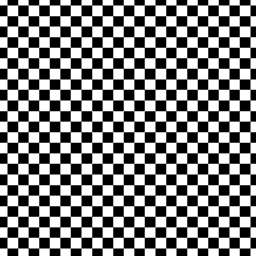
The following texture images are 64KB for JPEG format and 15KB for PNG format.
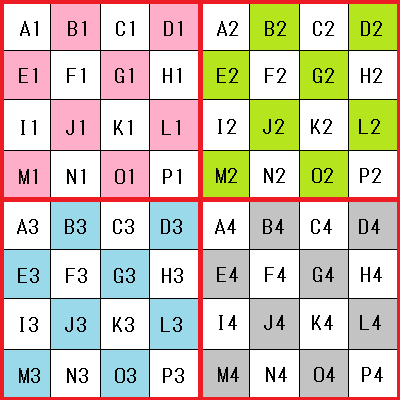
PNG format is lossless compression and there is no deterioration as an image.
Instead, saving a photo-like image increases the file size.
If you reduce the size of the image when capturing the work screen, the
JPEG format will have a better compression ratio.
In the case of the following images (reduced as images), the size is 122KB for JPEG format and 226KB for PNG format.
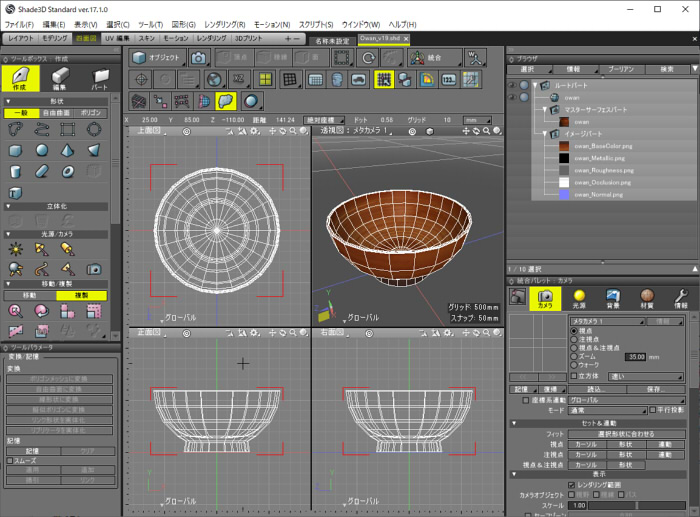
Use PNG when working with images with opacity
If the texture image has opacity specified in the alpha channel, a
PNG image will be used in this case.
The following is a capture of a cropped perimeter of a leaf photo.

Pixels where checkered areas are transparent.
The JPEG format does not have an alpha channel.
Use EXR when handling images with fine gradation
PNG and JPEG formats have 256 gradations for each R / G / B / A.
When saving the depth value (Z value) of the rendered image, 256 gradations are not enough.
In this case, use EXR format.
The lower image is processed so that the depth value of the rendered image is 0.0-1.0 from the depth value to the farthest,
and saved in JPEG format.

If you treat it as real data, you must treat it as a real value including a decimal point.
It should be noted that, with a dynamic range information HDRI is two and the presence of the HDR format and EXR format.
The gradation accuracy is higher in EXR format than in HDR format.
Therefore, unless you need a smaller file size, you will generally use the EXR format.
The EXR format is lossless compression and there is no deterioration as an image.
Use EXR when dealing with images with brightness values above 1.0
Use EXR for HDRI with dynamic range information like panorama image used as background .

In this case, the image itself will be used as the light source (IBL).